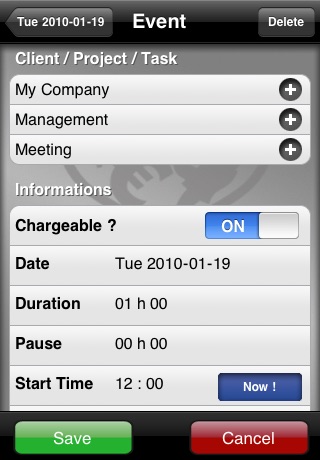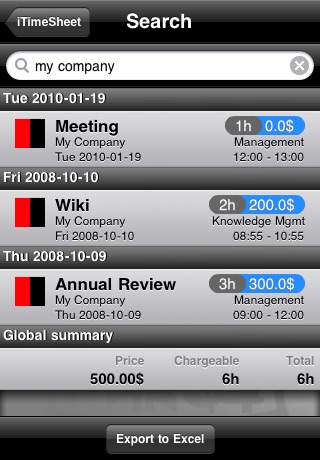iTimeSheet app for iPhone and iPad
4.1 (
4581 ratings )
Business
Productivity
Developer:
2APPAZ
0.99 USD
Current version:
4.0.1, last update: 8 years ago
First release : 12 Aug 2008
App size: 2.1 Mb
iTimeSheet is a poweful time management application that helps you track time spent of projects.
**************************************
iTimeSheet is N°6 of the "TOP 12 enterprising iPhone apps for business" (computerweekly.com)
**************************************
The objective of iTimeSheet is to allow you to record your daily activities in less than 3 minutes thanks to a smart interface. With iTimeSheet you will know how much time you spent on a task, on a mission, for a client in a given period of time. This is ideal to make you activity reports, create bills for clients, improve you productivity and the knowledge of your schedule.
iTimeSheet is a must have for consultants, project managers, freelancers or for people who wants to know what they did and how they spend their time.
The main features are :
- Export your data by email as an Excel file attachment or in a table inserted in the body of your mail. The export function is available everywhere you need it (analytics, search, week view, etc.).
- Analytic module with charts to analyze the time spent for a client/project/task.
- Navigation in week, month or day mode
- Complete search in all the informations of the activities (mission name, comment, etc.) and direct export in one click
- Backup your data on the FTP server of your choice. The best way to secure / share your database.
- Smart, powerful, customizable and easy to use user interface
iTimeSheet is a time tracking, billing, timer, timesheet application that can be used in many ways and that is adaptable to your needs. You will never forget what you did last week or the month before.
HAVE A LOOK AT THE VIDEO ON OUR WEBSITE.
iTimeSheet, because time matters.
Pros and cons of iTimeSheet app for iPhone and iPad
iTimeSheet app good for
All the functions are accessible easily and quickly. The export function by email a very good idea.
One of the best solution to manager your time report.
Have a look at the video demo on the web site and youll be convinced.
Wenn man einmal großzügig darüber hinwegsieht, dass das Layout der Eingabemaske etwas seltsam ist (vertikale Abstände weitgehend sinnfrei - aber das ist eine Banalität), gibt es hier überhaupt nichts zu meckern. Alles funktioniert, Abstürze hatte ich keine, alle Daten haben das letzte Update überlebt (staun, freu) und der Export funktioniert auch tadellos - sogar ob die CSV Datei auf einem Mac oder PC verwendet werden soll, kann gewählt werden! Top. Auch an viele nützliche Kleinigkeiten, wie ein Export aus Suchergebnissen und Batchoperationen für da Kopieren, Verschieben und Löschen von Daten zwischen Kunden und Projekten wurde gedacht - das hat stellenweise schon Desktopformat. Glatte Eins.
Wishlist :-)
- One custom field would be great (I would use it for e.g. billing account info - others may need a custom field for something else)
- (very minor!) The vertical spacing and header alignment in the editing form looks a little bit odd, and the "Chargeable" indicator should rather use a standard iPhone "On/Off" slider than a checkbox.
- Simple copying of an entry (just press copy, choose a different date and be done)
- (maybe for a "Pro" version) I would love to use this tool in our company. This would make it necessary to ensure client and project lists can be maintained centrally - e.g. specify a XML format for this data and enable the app to pull these lists from a custom URL specified under settings. I would love that - even if it will require a premium version!!!
Wir verwenden dieses Programm fuer unseren Aussendienst und sind absolut zufrieden. Die Exportfunktion ist perfekt!
Stuerzt nur sehr sehr selten ab. Funktioniert auf iphone und ipod touch.
Some ideas for next version:
- costum fields for extra billing items ( expenses )
- would be wonderful to have a field to let the customer sign ( then lock the item and protect of beeing changed later )
No app is perfect for you unless you design it yourself for your personal needs. That said, iTimeSheet is very close to perfect for me. I have 50 projects on the go and have different billing rates and even non-billable work. I have multiple clients and differing, sometimes unique billing cycles. iTimeSheet automates and organizes everything to the best level possible, given my needs. I travel often and never miss entering time. I can create project or client or period defined outputs. Improvements are made regularly and mostly based on user feedback. Ive never experienced a crash or data loss -critical for this type of data (everyone likes to get paid!). Only suggestion I can think of is ability to email exports to multiple addresses. Have tried other very popular apps like this and they dont compete.
Very usefull to track time spent on various clients
Easy to configure
Excel export feature allows to fill up corporate Time sheet quickly
Je recommande chaudement
Sylvain
when the app store first opened i tried 3 different time recording applications and this one was by far my favourite.
admittedly it does need a bit of getting-used-to, but the developers are really committed to providing a good quality product, and as far as i can tell, all concerns and comments have been addressed in the improved versions. these guys are definitely listening, so it makes purchasing this application definitely worth it. ~ i highly recommend it.
Some bad moments
Used to be a great app. Now with iOS 4 not working at all.
Looking forward to an iOS 4 solution.
Not bad. Would be nice if it would pick the client from the contacts data and have a built in stop/start timer so I dont have to use another app for tracking time. Hopfully these basic features will be in the next version.
Works ok for time tracking functions (I wish it were possible to set default tasks for all projects, as I am reporting against a standard set for all projects). Unfortunately, backup and restore functionality dont work!! This is a huge issue, as one loses all data if you have to restore your phone (for example, to fix iOS4 upgrade issues). If it simply wasnt included, that would in fact be better - including it implies that it works properly and will be able to restore your data. Backups function correctly, but it is impossible to restore, as it gives FTP errors like "FTP Listing Error". A number of users have reported this on the support forums and there has been no response.
TOTAL FAILURE
Crashes on 3GS with OS4.0 and OS4.1
Author website not updated for a year! Still announcing ver 3.1 (now 3.5).
A complete waste of $6+ and no recourse!
Totally broken. I cant add a project after removing the default "Welcome Project". Therefore I cant use the app at all since I have no projects. Has this been tested?
This app is GARBAGE! It does not work. I feel stupid for wasting my money. Plese dont repeat my mistake. Avoid this piece of trash app.